First of all,you need to signup for a new viglink account.
Once you complete your signup,you should login with the password recieved through mail.
1.Then,First go to - MANAGE and click on INSTALL in the droplist.
2.Next,you will find viglink html coding.Copy that code.
3.Open your blogger dashboard, log in, and click on the name of the blog.
4.Select "Layout" from the menu on the left.
5.Click the "Add a Gadget" link that's closest to the bottom of the page.
6.From the gadget list, under "basics", select the HTML/JavaScript gadget.
Once you complete your signup,you should login with the password recieved through mail.
1.Then,First go to - MANAGE and click on INSTALL in the droplist.
2.Next,you will find viglink html coding.Copy that code.
3.Open your blogger dashboard, log in, and click on the name of the blog.
4.Select "Layout" from the menu on the left.
5.Click the "Add a Gadget" link that's closest to the bottom of the page.
6.From the gadget list, under "basics", select the HTML/JavaScript gadget.



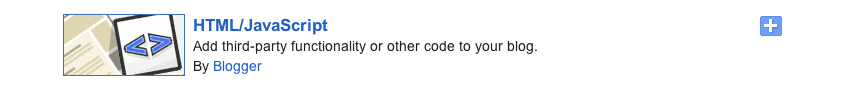









No comments:
Post a Comment